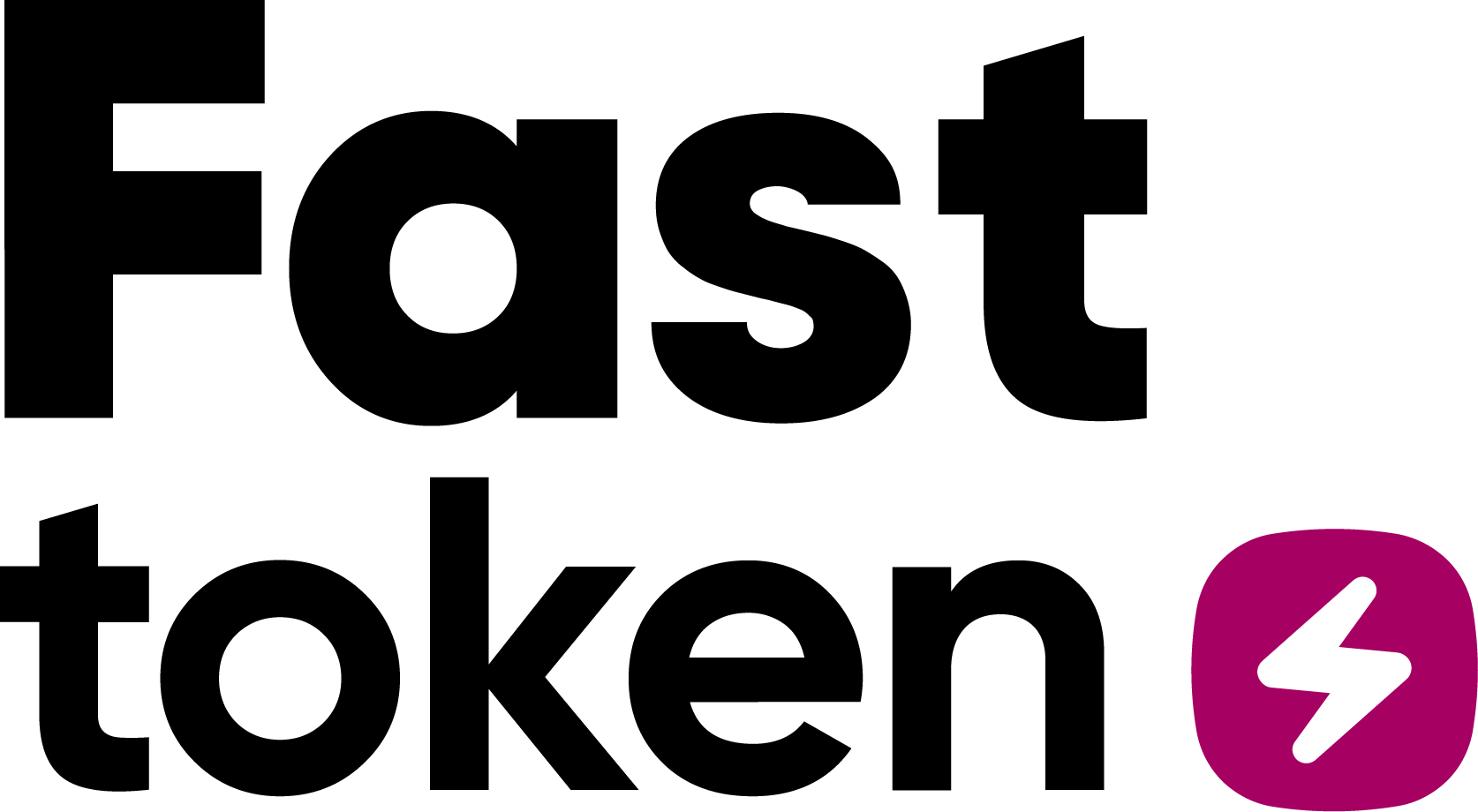Fastoken has announced expanded multi-chain support for FTN. The token is now bridgeable across Base, Arbitrum and BNB Chain via OrtakSea.com, providing more flexibility and accessibility for users.
Through OrtakSea.com integration, FTN holders can now transfer their assets across Base, Arbitrum and BNB Chain, enabling usability with a wider range of wallets, dApps, and DeFi platforms outside the Bahamut network.
FTN Contract Address:
0x1045971c168B5294aCbc8727a4f1C9e1AF99f6d0
With its expansion to Base, Arbitrum and BNB Chain, FTN becomes more accessible to a broader Web3 audience, paving the way for adoption and utility.
📌 Steps to Add FTN to Your Wallet:
- Open your wallet and select the appropriate network (Base, Arbitrum or BNB Chain).
- Scroll down and click Import Tokens.
- Paste the FTN contract address above.
- Click Add Custom Token, then Import.
Join our community:
X
Telegram
Discord
Disclaimer:
Not investment advice. All trading carries risk. Only risk capital you can afford to lose.
Risk Warning:
The prices of digital assets are inherently exposed to substantial market risks and unpredictable fluctuations. The worth of your investment can decrease or increase, and it's possible that you won't recover the sum invested. You are the only one accountable for your investment choices, and Fastex disclaims any responsibility for potential losses you might experience. The performance of assets in the past doesn't guarantee similar outcomes in the future. It's advisable to only invest in financial instruments that you comprehend and whose risks you are aware of. Before committing to any investment, reflect on your investment background, financial condition, investment goals, and your capacity to absorb risks, and consider seeking advice from an independent financial consultant. This information should not be interpreted as financial guidance. For additional details, please refer to our Terms of Use and General Risk Disclaimer.